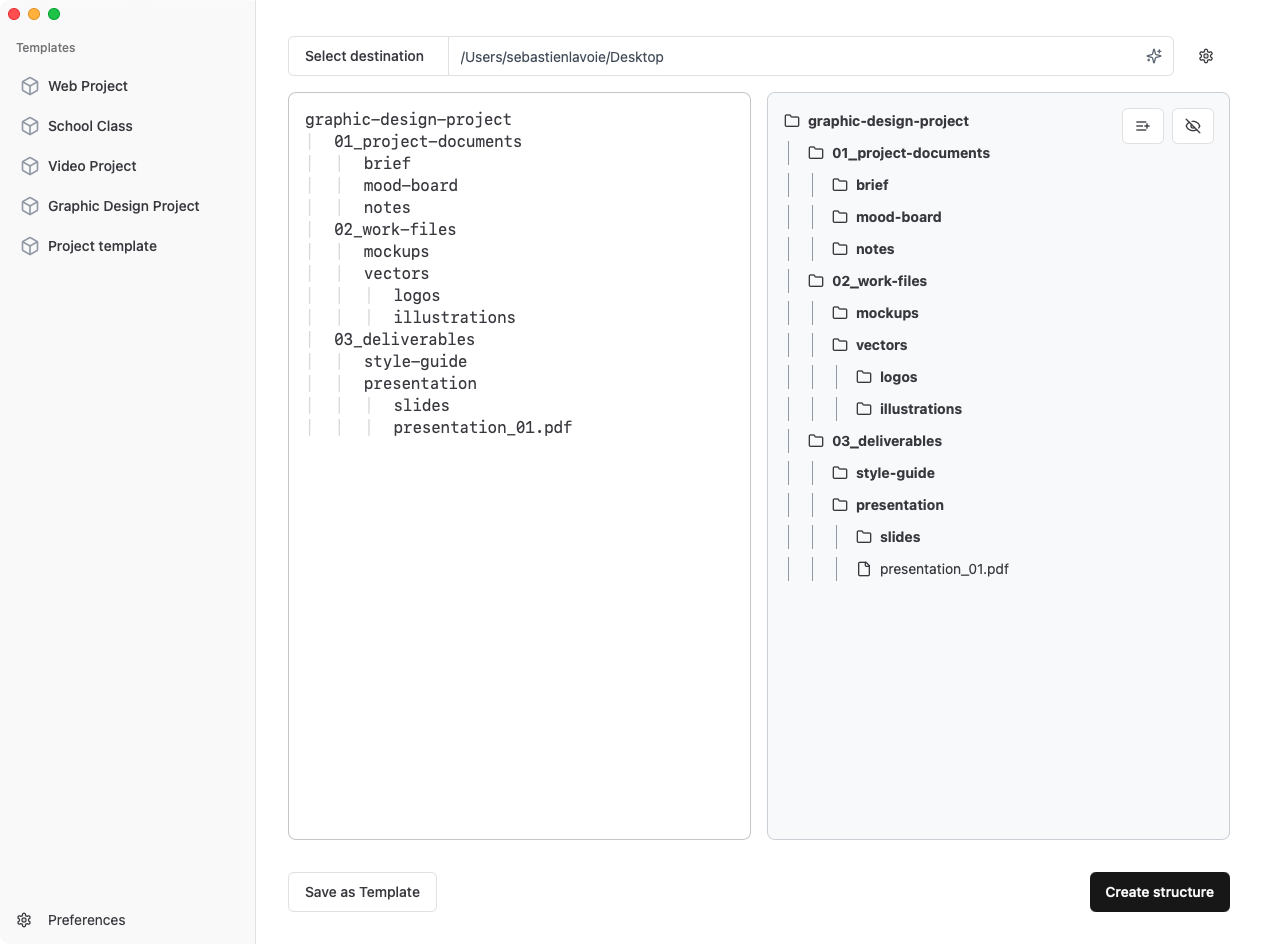How to create a file structure for
VR Project
This blueprint provides a clear starting point for your VR Project project. A well-organized file structure is key to an efficient workflow.
A basic folder structure to start a new VR project with assets, scenes, scripts, and documentation.
Use this Blueprint with File Architect
Copy the blueprint below and paste it into File Architect to instantly generate this structure on your computer.
Or, use the "Open in App" button for direct import.
-
 vr-project
vr-project
-
 Assets
Assets
-
 Scenes
Scenes
-
 MainScene.unity
MainScene.unity
-
 Scripts
Scripts
-
 PlayerController.cs
PlayerController.cs
-
 VRInput.cs
VRInput.cs
-
 Models
Models
-
 Character.fbx
Character.fbx
-
 Environment
Environment
-
 Textures
Textures
-
 Materials
Materials
-
 Prefabs
Prefabs
-
 Documentation
Documentation
-
 README.md
README.md
-
 DesignDocument.md
DesignDocument.md
vr-project
Assets
Scenes
MainScene.unity
Scripts
PlayerController.cs
VRInput.cs
Models
Character.fbx
Environment
Textures
Materials
Prefabs
Documentation
README.md
DesignDocument.mdCreate this file structure directly on your computer with File Architect
File Architect helps you create complex file and folder structures from plain text.
Skip the repetitive work and get to work faster with File Architect.
Frequently Asked Questions
What is a VR Project file structure template?
A basic folder structure to start a new VR project with assets, scenes, scripts, and documentation.
How do I use this template with File Architect?
Copy the file structure template from this page, then paste it into File Architect. The app will instantly create all the folders and files on your computer, saving you time and ensuring consistency.
Can I customize this template?
Absolutely! After File Architect creates the structure, you can modify, add, or remove any folders and files to match your specific project needs. The template is a starting point that you can adapt.
Why use a Game & 3D file structure?
A well-organized file structure is essential for Game & 3D projects. It helps you find files quickly, collaborate more effectively, and maintain consistency across projects.
Is this template suitable for VR projects?
Yes, this template is specifically designed for VR projects and includes all the essential folders and files you'll need to get started.
Do I need File Architect to use this template?
While you can manually create the folders and files, File Architect makes it much faster and easier. Simply paste the template structure, and the app creates everything instantly.