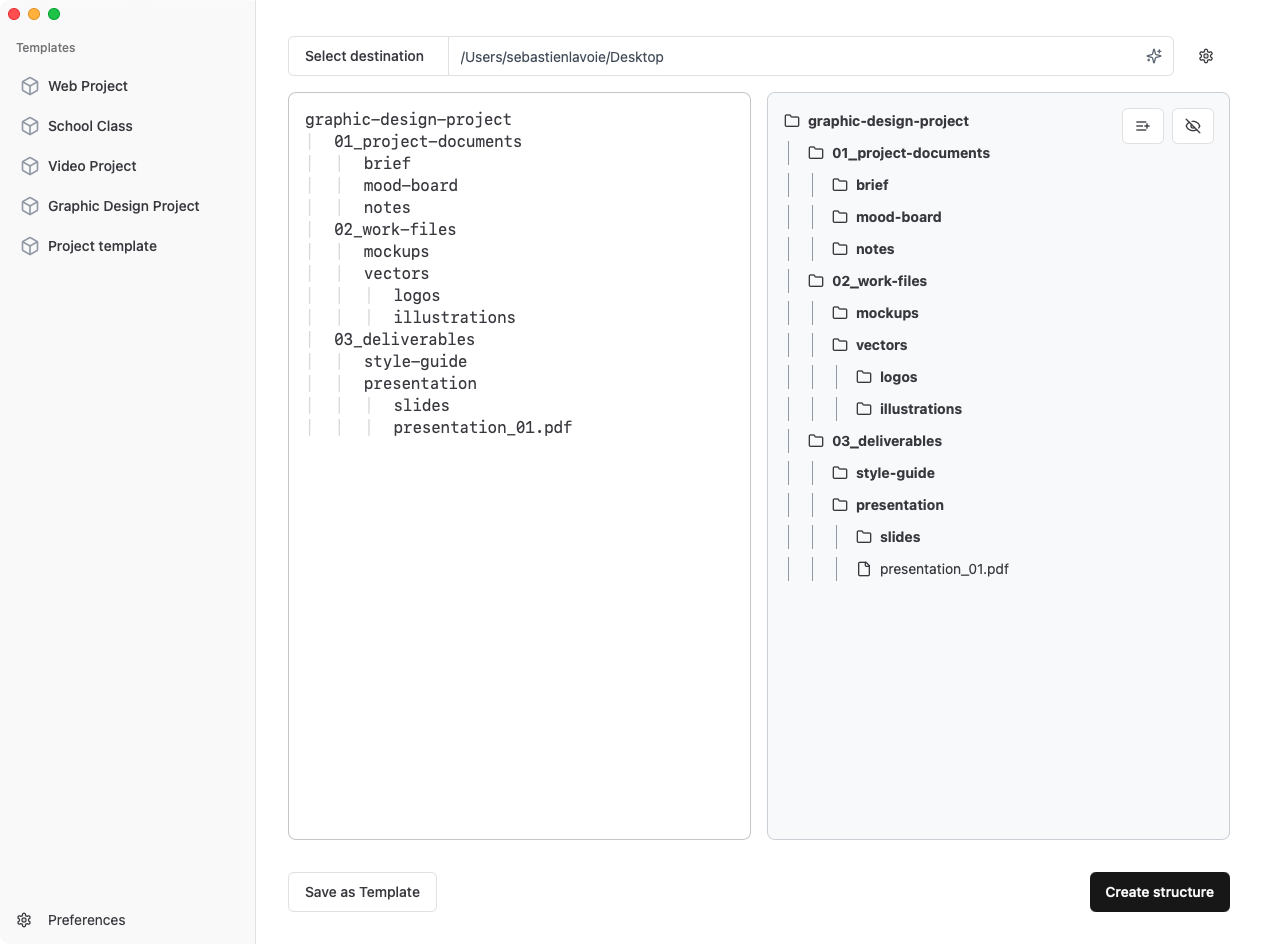How to create a file structure for
Course Creation
This blueprint provides a clear starting point for your Course Creation project. A well-organized file structure is key to an efficient workflow.
This blueprint provides a structured folder system for creating online courses, from planning to final assets. It helps to keep content organized and easily accessible.
Use this Blueprint with File Architect
Copy the blueprint below and paste it into File Architect to instantly generate this structure on your computer.
Or, use the "Open in App" button for direct import.
-
 course-creation
course-creation
-
 course_name
course_name
-
 documentation
documentation
-
 course_outline.md
course_outline.md
-
 instructor_notes.md
instructor_notes.md
-
 modules
modules
-
 module_01
module_01
-
 content
content
-
 lesson_01.md
lesson_01.md
-
 lesson_02.md
lesson_02.md
-
 assets
assets
-
 images
images
-
 videos
videos
-
 module_02
module_02
-
 content
content
-
 assets
assets
-
 resources
resources
-
 templates
templates
-
 checklists
checklists
-
 marketing
marketing
-
 email_templates
email_templates
-
 social_media
social_media
-
 final_product
final_product
course-creation
course_name
documentation
course_outline.md
instructor_notes.md
modules
module_01
content
lesson_01.md
lesson_02.md
assets
images
videos
module_02
content
assets
resources
templates
checklists
marketing
email_templates
social_media
final_productCreate this file structure directly on your mac with File Architect
File Architect helps you create complex file and folder structures from plain text.
Skip the repetitive work and get to work faster with File Architect.