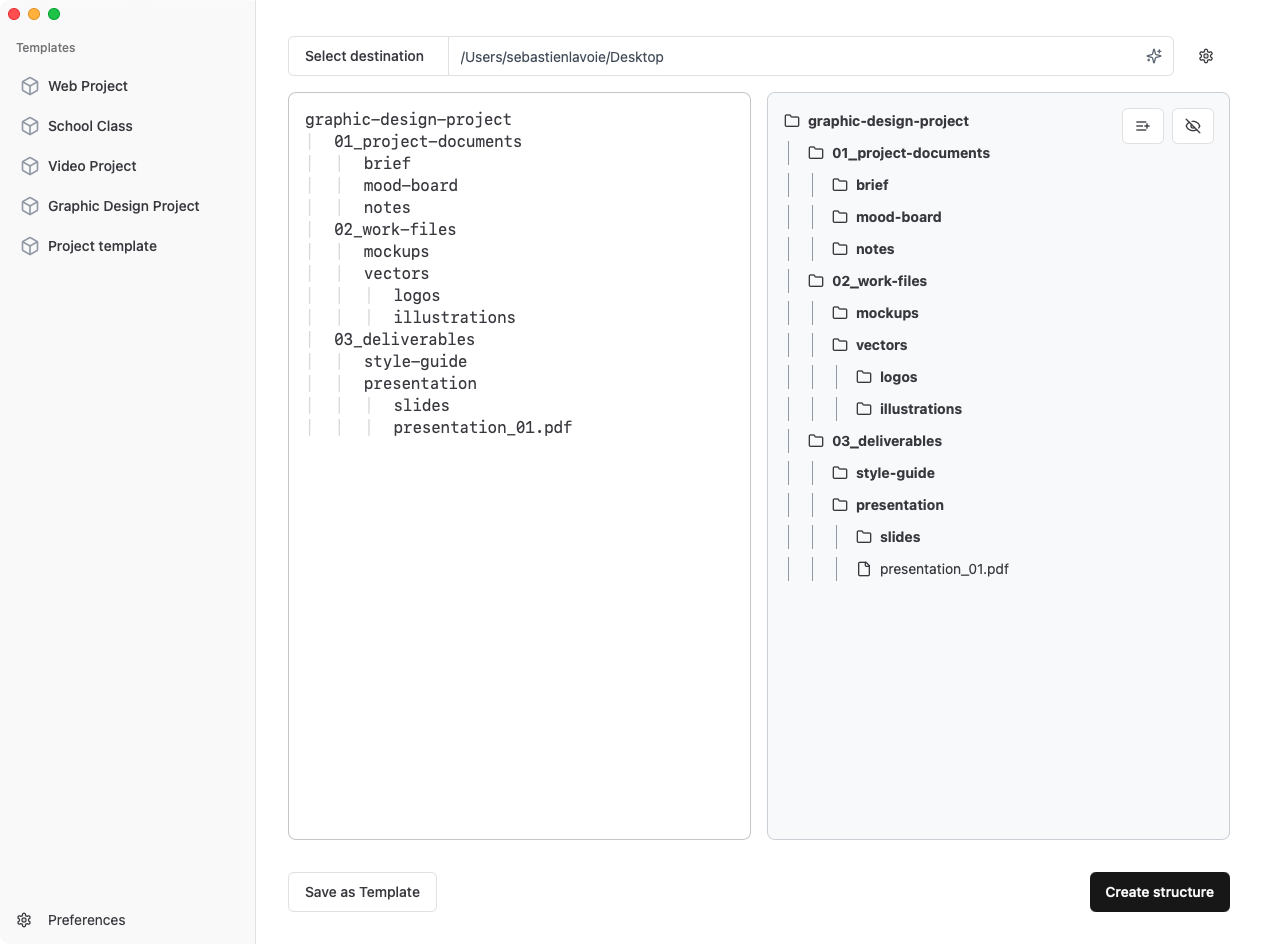How to create a file structure for
Commercial Production
This blueprint provides a clear starting point for your Commercial Production project. A well-organized file structure is key to an efficient workflow.
This structure provides a solid starting point for organizing all assets related to a commercial video production. It covers pre-production, production, and post-production stages.
Use this Blueprint with File Architect
Copy the blueprint below and paste it into File Architect to instantly generate this structure on your computer.
Or, use the "Open in App" button for direct import.
-
 commercial-production
commercial-production
-
 01_PreProduction
01_PreProduction
-
 Briefing
Briefing
-
 Concept
Concept
-
 Script
Script
-
 Storyboard
Storyboard
-
 Casting
Casting
-
 Location_Scouting
Location_Scouting
-
 Permits
Permits
-
 02_Production
02_Production
-
 Footage
Footage
-
 Audio
Audio
-
 Stills
Stills
-
 Behind_The_Scenes
Behind_The_Scenes
-
 03_PostProduction
03_PostProduction
-
 Editing
Editing
-
 Sound_Design
Sound_Design
-
 Music
Music
-
 Color_Grading
Color_Grading
-
 VFX
VFX
-
 04_Delivery
04_Delivery
-
 Master_Files
Master_Files
-
 Exports
Exports
-
 Proxies
Proxies
-
 README.md
README.md
commercial-production
01_PreProduction
Briefing
Concept
Script
Storyboard
Casting
Location_Scouting
Permits
02_Production
Footage
Audio
Stills
Behind_The_Scenes
03_PostProduction
Editing
Sound_Design
Music
Color_Grading
VFX
04_Delivery
Master_Files
Exports
Proxies
README.mdCreate this file structure directly on your mac with File Architect
File Architect helps you create complex file and folder structures from plain text.
Skip the repetitive work and get to work faster with File Architect.